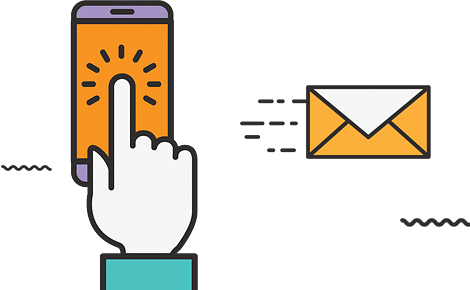The meta description is an important label for SEO, and not because it helps in the rankings.
The truth is that it does not affect at all the position of your pages of the results of the search engine, but … Do you know why it is interesting?
Because it influences the number of visits you receive from search engines.
In this post, I will explain why and how to use the meta description to attract visitors to your site. Let’s start by the beginning…
What is the meta description?
The meta description or meta description tag , is an HTML tag that serves to provide a description of the content of the page to search engines.
It is not visible from the browser, but you can find it within the <Head> section of the code on the page. It is usually located between the title tag and other meta tags , such as meta robots .
Its appearance is similar to this:
<meta name = “description” content = “This is the meta description of the page” />
If you are using a content manager or CMS, the meta description is usually a field on the editing page called simply, “description”.
Because it is important
The first thing you should know is that the meta description does not serve as a positioning factor; it is only the text used by the search engines as a description in their results. Despite this, it is still interesting.
There are 2 reasons why you should pay attention:
- Influences visits– When a user sees your page in the results of the search engine, it makes the decision to click on the link based on the information displayed before it. An important part of that information is in the meta description, so if the text is sufficiently persuasive, the chances of clicking on your page skyrocket.
- Influences diffusion– Not only search engines use the meta description text, but many social networks also use it when sharing pages. A powerful description encourages the user to click in the same way that it happens in the search engines, and once you have consumed your content it is easier to share them.
That said, you must take into account an important snag of the meta descriptions.Although Google often uses them to tailor their results, it does not guarantee that you will do so . For the search engine they are just a suggestion, so you should not be surprised if you finally decide to use other texts instead.
How to create an attractive meta description?
The key to a meta description that attracts clicks from search engines is to create a representative, seductive and concise text.
1. Be descriptive
After all that is what it is, the function of the meta description is to describe and you should use it for that purpose.
Start by reading the title of the page and ask yourself: How can I explain to the user what he is going to find here?
It is important that in this aspect you be sincere, since if a user clicks on your page seduced by the description, it will wait to find what you have promised. If not, it will end up by clicking on the Back button and taking a negative image of your site with it.
2. Make it irresistible
Many times the topic of a page is not enough to invite the user to click. It is very common in pages whose content is not particularly exciting, as in the business theme.
But that the content is bland does not mean you can not decorate it. The secret is in using persuasive elements.
The 2 most important ones are:
- The value proposition– It’s what makes your page different. Try to explain why it is unique and what value it provides to the user. Here is an example: “The most complete SEO software. AWR is the all-in-one SEO solution for your site, used by experts from around the world. “
- The call to action– This is your opportunity to tell the user what to do, how to click, use something, or buy it. An example of this would be: “Discover the best keywords and weaknesses of your competitors with our keyword analysis tool. Try it now. “
You can be sure that if you conjugate these two elements you will get a higher click rate than with a generic meta description.
3. Limit the length
Search engines offer limited space to display the description, so too long text is cut off on the results page. It would not be good to spend your precious time writing a great meta description and then discover that the search engine has cut it, is not it?
To prevent this from happening to you, restrict the length to 156 characters. It is the approximate space provided by search engines to the descriptions, so if you stick to this length is difficult to take surprises.
The SEOmofo tool simulates Google results based on the title, description and URL of the page, so you can be very useful in the task.
Essential checks
Before considering a meta description, it is a good idea to make sure that you will do your job attracting clicks. Stop a moment and ask yourself:
- Do you provide a reason to click?– This is the most important: the meta description should persuade the user to visit the page.
- It’s correct?– Surely you do not want a typo to cause you a bad impression.
- Does it include your keywords?– Although search engines ignore the meta description in their classification algorithms, include some of your keywords is not unreasonable. The reason is that the words the user uses are highlighted in bold, which helps to make the result more prominent.
Common mistake’s
Very often serious errors are made in the meta description, something you can check yourself doing a couple of searches on Google. But although this is no longer your case, it would be good to have a look at some of the most frequent errors so you can avoid them:
- Fill it with keywords– Words within the meta description do not help to increase the relevance of the page. Fill it with keywords is a clear indication of spam.
- Repeat it on all pages– One-way search engines have to detect duplicate content is to check if the same meta description appears on more than one page.
- Use the same title text– The truth is that this does not make much sense. If you can not think of anything else to put, it’s better to leave it blank.
Leave it blank – It is not necessarily an error, because when you do not provide a description, the search engine is responsible for selecting a fragment of the text of the page (I usually do it myself). What is wrong is to leave it blank due to carelessness.