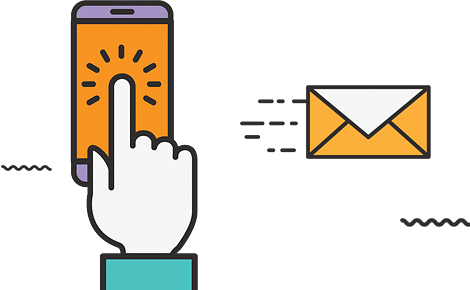The web positioning of a website has become the obsession, not only of a large number of webmasters or SEO, but also of small businesses, due to all the advantages that this offers when increasing the volume of online sales.
For many years, the old methods of searching for users to find the kind of solution to their problems through yellow pages, local businesses, commercial, etc. have been outdated.
However, search engine optimization is not as simple as playing with your keywords a few times on your blog. With Google we are forced as companies to be up to date with its continuous changes and updates in order to avoid penalizing our websites and that our content can rise in positions in the SERPs.
SEO and positioning in Google, mission # 1
As a strategy to attract potential customers, one of the mandatory tasks for all companies (whether ecommerce or not) is to work on SEO.That is, attract qualified users through organic traffic.Organic traffic is understood to be that coming from search engines.
What’s more, no matter how attractive your offer is,if they don’t see you on the first page of Google results, you’re losing more than 90% of clicks.And of all the results on that first page of responses, the first position accumulates around 59.59% of clicks, according to data from Sistrix .In addition, obtaining a considerable volume of web traffic is the first step to be able to carry out all other online marketing strategies successfully (Google Ads, social networks, email marketing, etc.).
This requirement has led many SEO agencies to amass true amounts of revenue, but not all companies always have access to the (sometimes exorbitant) budgets that many of these agencies present to their clients.
Given this, you will ask yourself: how to position my website in Google for free?What possibilities do you have in Google in the face of the growing number of companies that invest money in SEO positioning every month?
Well, this is what this post is dedicated to, in which I will explain the 9 steps you must follow to position your website in the first places of Google for free.We started!
The “democracy” theory within Google
A representative summary of “the theory of democracy” that Google has been preaching ad nauseam is that if your content is incredible, you will appear.
Now, is it true in real life?
Yes and no.Yes, sometimes specific;and no, in most cases, especially for competing SERPs (Google responses).
SMEs and small entrepreneurs are seduced by the idea of “winning by quality” of the content, since it is something that can come out of their own hands without the need to invest in VPS, top-level links, etc.
And it is that if you have read something about SEO, you will have checked again and again in his theory of the “user response”, in which everything revolves around the factthat your content responds 100% to the user’s need to that your result position.
Even with everything, it is convenient that you apply the 9 tips that we explain below and that are valid for anyone without resources.They will help you enormously to climb positions in Google for free.
What is the positioning of a web page?
The SEO strategy is the one that aims to appear among the first search results in an organic / natural way, that is, without the need to pay.These results are activated through the indexing and crawling carried out by the “web spiders” (the Google robot) when going through billions of options that could solve the user’s need, who enters some keywords in the search box and clicks on waiting for magic.
These search engines return to the user those web pages that Google considers most useful and relevant for their search.Hence the “theory of democracy.”To consider quality content and gain notoriety, many aspects are valued, including technical aspects and those related to the website itself (such as loading speed or user experience). But there are also a series of actions aimed at making things easier for Google and obtaining a greater probability of appearing in those highly valued top positions.
Curling the curl, the person responsible for these actions and, consequently, uploading positions in Google, is the one who carries out the SEO.
What is web SEO
SEO ( Search Engine Optimization ) is, as its name suggests, search engine optimization. This optimization is nothing more than the whole set of techniques aimed at improving web positioning in different search engines to get more visits.
When we talk about search engine positioning, we must bear in mind that there is life beyond Google, despite being the most used. We must also obtain a good positioning in Bing, Yahoo, etc.
How to do a good web positioning? 9 steps to upload positions in Google
Follow the following tips to improve your positioning in Google and start adding visits that convert.
1.Optimize your website
Having an optimized website is key to improving speed and loading times , something very valuable. In addition, this directly influences the user experience , which adds an extra point in your favor, since everything on your website should favor this aspect (web design, intuitive navigation, CTA, visual content structure, etc. ).
There are many ways to optimize your website (incorporate lightweight images and videos, avoid duplication, enter the sitemap.xml and robots.txt file, etc.). So much so that talking about everything you can do would lead us to write another web optimization post for SEO . The fundamental thing is that you know that there are some tools that help you do it and tell you what aspects you should improve.
A fundamental aspect that many web pages still overlook is that they are responsive and have AMP ( Accelerated Mobile Pages ). In this way, your site will be optimized for both desktop and mobile. These tools will help you to check it:
2. Write about what your readers are looking for in the search engine
This is one of the most relevant practices within the considered “SEO white hat”, and it is about putting in place a good content strategy. It consists of writing about what the users you want to reach on Google write / search . This guarantees us to appear earlier in the results and to reach the right people.
The Keyword Planner tool (free and from Google itself) no longer shows us exact search results if we do not have active Google Ads campaigns, but we can use low-cost, and even free, solutions to approximate what would be “an optimal result “.
If you are starting with your website and you want to position but you do not have a single euro to invest in keyword research tools such as KeywordTool.io or SE Ranking , it is best to use others such as:
They are completely free, and although it is true that they will not give you the exact number of searches like other paid tools such as the aforementioned KeywordTool.io or SEMrush, it is also true that using them is much (much) better than writing things “to boleo “or” by intuition “.
Direct your content towards searches and you will always win in the long term.
3. Make quality content
This point is closely related to looking at the user’s search intent. However, it is not only important to offer what the reader is looking for, but that the answers are of quality . It is important both so that when Google tracks you it identifies that your content is relevant and that your website has original and interesting content, and that it is what your target audience is looking for.
In this way, the user will feel grateful for having found you in their search and will read you , which will make them spend time on your website and interact with it. Something that, after all, should be the goal of such web content.
In addition, good content will help you to share it on social networks and to get quality backlinks to your website and improve your web positioning.
Always be at the forefront to know how to position yourself in Google
4. Add graphic resources on your page
Linked to the above regarding BERT and how to create a positive web experience, it is important to incorporate graphic resources, if possible, of your own creation. Namely:
- Video
- Images
- Infographics
- Graphics
Graphic resources are important to obtain a good web positioning because they allow a better understanding of the subject.
In addition, they often achieve a more detailed and accurate explanation of the data presented. So Google has this point very much in mind and rewards those pages that rely on this type of resources to make it easier for users to read.
5. Encourage users to interact with your page
How to get this? The key for users to interact with your page is to offer the content that they are looking for, and, in addition, that it is of quality and provides them with value and a thirst for learning.
If we achieve this, in addition to encouraging on our page that they can contribute any doubts they have or comments, the user feels a participant in the content and will have more reasons to contribute their grain of sand.
With what elements can we encourage this interaction?
-
With more comments
The opinions section, reviews or the classic “leave a comment” can become the scene prone to debate. Ideal for sharing ideas with your target audience!
If no one comments, you can be the one to start the conversation, encouraging the participation of readers . Of course, for this you must notify throughout the post or at the end of it, that below, at the end of the page, they can comment their impressions with total freedom . Otherwise, this section might go unnoticed.
Another way to encourage this interaction is to close the post with an open question, one that is slightly controversial or that any user can feel the interest to answer easily.
Remember that whether you like the comment or not, you should not delete it. On the contrary: respond with kindness and appreciate the participation .
In this way, you will make your readers feel part of the community.
-
Through the blog posts itself
The blog posts should be conceived in themselves as generating elements of interaction. If the content is liked, it is easy for it to be shared and it is the same users who recommend it to their friends, either via social networks, email or WhatsApp .
The important thing is that in each blog entry, at the beginning or on the side, we include buttons for social networks and channels that are usually used to share: Facebook, WhatsApp, LinkedIn, Twitter, Pinterest, email …
But be careful, because it is not advisable to add too many buttons and create a negative impact on users. You can take tests to find out what works best for you. To do this, a free tool that we recommend is AddThis .
Also, don’t forget the CTA buttons inside the post to encourage the download of ebooks related to the topic, as well as link to other related articles at the end of each post.
You can also include a Social Feed of your most active social network as a cross-promotion strategy.
-
With the insertion of a FAQ page
The usual way to introduce a page of frequently asked questions (in English called Frequently Asked Questions ) is inserting in closed tabs the most important questions.
If you know what the most frequent questions of your clients are, perfect, because you can add them. But at the web level, the intention of the FAQ is to simplify the information to the user taking into account that he does not know the web and it is possible that he has not read all the sections.
On the other hand, know the keywords with which users have really come to your website and ask yourself the questions that could be asked about it. The idea is that users click on each question to see the answers and thus encourage interaction. To do this, try to write the questions short and answer them precisely, without detours.
Of course, it encourages users to ask more questions in the comments section below or through a contact form.
What do we get if we achieve this interaction?
- Improve the average time visitors spend on the page.
- Add value to content. Google will link higher user interaction as a positive response, considering your content adequately satisfies search intent.
- Build a community with your target audience, an essential factor for the development of the brand and the loyalty of your prospects.
- Generate debate: encourage feedback and positive discussion on your blog!
In short, we achieve a better web positioning.
6. Only index what you want to rank
A very common mistake of all websites is to have by default “all sides of the web” in index (the meta tag that allows Google to index our content).
We have to put everything that we do not want to rank in the search engines in no index to, in this way, avoid that Googlebot (the Google robot) wasting time in sections of the page that are not of interest to them.
These pages in no index traditionally should be the typical “Contact” or “Privacy Policy”.
Through a CMS, such as WordPress, we can easily configure this today with four clicks from the SEO plugin on duty .
Because … do you think someone is going to reach your website from Google by entering those words?
7. Internal follow and no follow links
This point resides in a theory of its own. If Google tracks internal no follow links less frequently, we should internally link with no follow those posts or pages that are not highly relevant to our audience or do not have any searches or interaction.
In the same way, from the home page of our template it is convenient to put the links to social networks and any external link that you may have (banners, affiliation, etc.) in no follow. You will make things much easier!
8. Only take care of free links that bring traffic to your website
In an initial phase of your business you do not have to worry about link building if the following conditions occur:
- You are in a sector of low competition or medium / low competition.
- There is no money to invest in links .
Start at the base and you will get more links as you grow.
The first links with which it is convenient to start, in addition to the classic insertion of links in social networks, are through comments (and, therefore, no follow) on external web pages that derive traffic to your website.
Google will value that traffic as an extra point when it comes to ranking and it costs you nothing to put that type of comments and, therefore, get that type of links.
9. Try to build loyalty and get recurring traffic
It’s probably the hardest of all in much of the internet niches: Create amazing content that leaves people wanting more.
Build loyalty to users, get subscribers and make them come back to your website again and again. In this way you will get recurring visits and this “branding” factor is one of the most rewarded by search engines today.
You got it?
Improve your presence on the internet and increase your sales by climbing on Google
The reason why we focus our efforts on improving the organic positioning of our website to appear among the first search results is that now we are all on the internet . On the one hand, we want to outperform the competition, which uses multiple resources to attract customers, and, on the other, we want to reach users who, through their searches, show an interest and active involvement in connecting with our products and / or services. .
Thanks to directing our resources to obtain a good web positioning, we achieve:
- A stable and quality acquisition of web traffic.
- Increase the visibility of your business, increasing your chances of sale and improving your brand awareness.
- An investment of work that is giving more and more long-term results.
- Considerable savings in other paid online campaigns, although they are still effective and complementary.
- Greater efficiency in SEM campaigns.
In summary: properly optimize your website, know the searches your target audience makes and what their needs are, hook it up by creating a good content strategy and improve your SEO strategy day by day with the best tools.
We hope that if you had doubts about what web positioning is or why it is important to optimize your website for search engines , we have solved your doubts.
Remember that your competition will also be trying to climb positions in Google, so it is important that you look as soon as possible for the most economical and stable solution to increase your profits. Would you like to know more? Leave me your questions in the comments section!