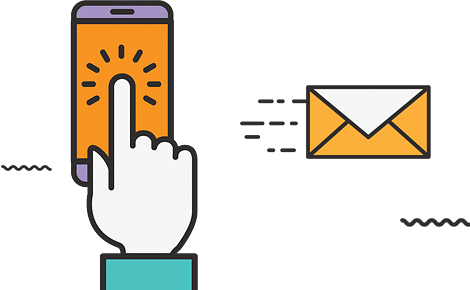Hashtags are part of the great world of Instagram, as we know, it is a tag that is made up of the numeral (#) and a phrase or text without spaces. In this article, you will see three free websites, so that you can search for more hashtags related to the content you are publishing.
Hashtags are keywords (# + text / phrase without spaces) that are linked to the image or photo they post on Instagram. Adding a reasonable number of hashtags at the bottom of the post description that are associated with your brand / startup and related to each other is one way to reach more people. It is often the case that they #exceed the #quantity of #hashtags in #postings and they do not #really #use their #use 
Cataloging and segmenting the content of the publications and connecting with other users who have an affinity with the same interests and generating organic growth, without the need to advertise, are some of the functions of hashtags to take into account.
Using hashtags is a simple way for both Instagram users and the algorithm to detect what type of content they are talking about in their post. So below, you will see three free pages to search for more hashtags related to the topic of your publication.
TIP 1: do not copy and paste already used hashtags, quite the opposite. Investigate, search and vary according to each post you are making.
TIP 2: From now on, select well-known hashtags that have a good amount of traffic but are not extremely popular, as that way your posts will be lost in the explore section .
TIP 3: When you search for a certain # in the Instagram box, you will be able to see how much traffic the selected hashtag has.
PAGE 1: PURPOSES DISPLAY
Displaypurposes is a tool that allows you to search for more hashtags for posts. Once the search is finished, they will be sorted by importance and influence with different colors. They can also determine the maximum number of hashtags they want to see and copy and paste them directly.
PAGE 2: SISTRIX
It is another page that serves to find new hashtags related to its content. This time, in the search bar they are going to add between one and three hashtags. Depending on the amount, one or more rows will appear with different hashtags that can be copied and pasted wherever they want.
PAGE 3: INGRAMER
Last but not least, there is Ingramer where adding a keyword will generate hashtags divided into three columns: frequent, average and rare. As in the previous pages, you can copy and paste the hashtags from there.
Conclution:
At first, selecting the corresponding hashtags will require time and patience, but it is not something to be overwhelmed by since little by little they will catch up with you. The idea is that they enjoy the road ahead and incorporate new knowledge.
Did you know….? Instagram can penalize you for using banned or irrelevant hashtags. Therefore, it is necessary that you inform yourself about these before making your publications. You can find the inappropriate